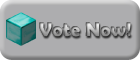You do not have access to this command?
12 posts
• Page 2 of 2 • 1, 2
Re: You do not have access to this command?
NEZARK123 PLEASE READ THIS! can someone PLEASE HELP ME!!! I was playing on the server today and i was about to go to spawn to bring my friend some potions (im an rsd by the way) and then my commands stopped working. I couldn't send messages and whenever i tried /home or /spawn or anything it says "in order to leave the nether, you must return to the portal you entered from" when i wasn't in the nether at all! I couldn't even see people chatting, only them logging in and out of the server. I've tried everything to fix this, i re-installed minecraft, deleted and added the server, signed my account out and back in and the only result i got was being able to see people talking but i could not send messages myself. please help me if you can, ive never been banned and i love this server, i really dont want to have to stop using it 
- xAdairx
- Posts:
- Joined: Sun May 26, 2013 9:02 pm
Re: You do not have access to this command?
I got off last night around 3 AM EST, 7 hours ago, so I don't know what's happened since then, but up until that point:
Everything seemed to be running fine, Maybe a bit of lag, when someone tried a command that caused an internal error. For whatever reason, this caused the server to demote and mute all players, and strangely enough, put all of us in the "nether" so normal tp's wouldn't work. About 7/8 of us got on TeamSpeak and tried to come up with a way to reboot or crash the server, but we couldn't make it hang up, so to speak, before I left. As I said before, I have no knowledge of events succeeding then, so I can't relate to when everyone else was able to talk again.
However, I can assure you that Zerg will make sure everything gets fixed back to its proper settings, and you should be unmuted and promoted in no time. It may have already been fixed, I'm not on my computer at this point. If it hasn't, however, please be patient until all the kinks are worked out.
~Nez
Everything seemed to be running fine, Maybe a bit of lag, when someone tried a command that caused an internal error. For whatever reason, this caused the server to demote and mute all players, and strangely enough, put all of us in the "nether" so normal tp's wouldn't work. About 7/8 of us got on TeamSpeak and tried to come up with a way to reboot or crash the server, but we couldn't make it hang up, so to speak, before I left. As I said before, I have no knowledge of events succeeding then, so I can't relate to when everyone else was able to talk again.
However, I can assure you that Zerg will make sure everything gets fixed back to its proper settings, and you should be unmuted and promoted in no time. It may have already been fixed, I'm not on my computer at this point. If it hasn't, however, please be patient until all the kinks are worked out.
~Nez





-

Nezark123 - Moderator
- Posts:
- Joined: Sun Jun 10, 2012 4:26 pm
- Location: Over Yonder Hill
12 posts
• Page 2 of 2 • 1, 2
Who is online
Users browsing this forum: No registered users and 21 guests