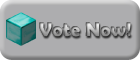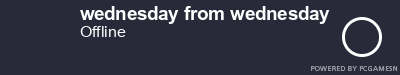Hey,
So, I've noticed a lot of people have Up-dated with little knowledge as to how to downgrade back to 1.2.5 - So, I'll explain a method I use that doesnt involve downloading some virus ridden 1.2.5 Minecraft.jar file =]
We'll do this in Steps.
Go to Libraries > Type in %appdata% in the top-search bar > Go to the .Minecraft Folder [Obviously hurpa durp] > To the BIN folder > In there, you should see a minecraft.jar or a file named ''minecraft'' > Right-click it, and click the bottom option ''Properties'' > Click the ''Previous Versions'' tab along the top-bar, and simply click the latest possible save point [So long as it was saved before updating to 1.3.0] and hit the ''Restore'' button next the ''Apply' button. Now, you've downgraded.
If there is no Previous Save, I cannot help you. =[
Want to down-grade?
3 posts
• Page 1 of 1
Want to down-grade?
[[Insert Inspirational Quote Here]]
Origin ID: vMrLegacy (Currently only have Battlefield 3, next game will most likely be MoH: WF, so if you have either, add me)
Steam: Colon-Apostrophe-Capitalized-C (Long story, just add it)
Origin ID: vMrLegacy (Currently only have Battlefield 3, next game will most likely be MoH: WF, so if you have either, add me)
Steam: Colon-Apostrophe-Capitalized-C (Long story, just add it)
-

iAustralian - Posts:
- Joined: Mon Apr 16, 2012 11:38 am
- Location: In your Girlfriends mind ;)
Re: Want to down-grade?
Ew. Mac. Naw, lol. I don't know... I'm sure there is a tutorial somewhere on the Interwebz.
[[Insert Inspirational Quote Here]]
Origin ID: vMrLegacy (Currently only have Battlefield 3, next game will most likely be MoH: WF, so if you have either, add me)
Steam: Colon-Apostrophe-Capitalized-C (Long story, just add it)
Origin ID: vMrLegacy (Currently only have Battlefield 3, next game will most likely be MoH: WF, so if you have either, add me)
Steam: Colon-Apostrophe-Capitalized-C (Long story, just add it)
-

iAustralian - Posts:
- Joined: Mon Apr 16, 2012 11:38 am
- Location: In your Girlfriends mind ;)
3 posts
• Page 1 of 1
Who is online
Users browsing this forum: No registered users and 7 guests